Building a RAG-Powered AI Chatbot for Single-Cell Analysis - Part 5: Scaling Up & Cloud hosting
Published:
In this post, I will push scOracle to the cloud, making it fully accesible via a browser-based interface.
Swapping local Chroma vector store for Qdrant
Chroma stores indexed vectors locally, which makes it unsuitable for cloud deployment via Streamlit. In contrast, Qdrant offers a scalable, production-ready alternative with built-in cloud persistence through its Qdrant Cloud service. It also includes a free tier, allowing you to spin up a 1GB cluster, which is perfect for lightweight applications like scOracle. Swapping from Chroma to Qdrant only involves a few lines of codes in LlamaIndex.
Original code using local ChromaDB:
import chromadb
from llama_index.vector_stores.chroma import ChromaVectorStore
from llama_index.core import StorageContext
CHROMA_PATH = "../chroma_db"
COLLECTION_NAME = "scoracle_index"
chroma_client = chromadb.PersistentClient(path=CHROMA_PATH)
collection = chroma_client.get_or_create_collection(COLLECTION_NAME)
vector_store = ChromaVectorStore(chroma_collection=collection)
index = VectorStoreIndex.from_vector_store(vector_store)
Updated code using Qdrant Cloud:
import qdrant_client
from llama_index.vector_stores.qdrant import QdrantVectorStore
COLLECTION_NAME = "scoracle_index"
QDRANT_API_KEY = os.getenv("QDRANT_API_KEY")
if not QDRANT_API_KEY:
raise EnvironmentError("QDRANT_API_KEY not set in environment variables.")
client = qdrant_client.QdrantClient(
"https://<your-qdrant-host>.qdrant.io",
api_key=QDRANT_API_KEY
)
vector_store = QdrantVectorStore(client=client, collection_name=COLLECTION_NAME)
index = VectorStoreIndex.from_vector_store(vector_store)
The procedures for ingesting and indexing documents remains the same, as described in Part 2 of this series.
Deploying to Steamlit Cloud
With the vector store now hosted on Qdrant, the next step is making scOracle accessible via a browser. Streamlit Community Cloud offers a simple, zero-config way to deploy Python apps directly from GitHub.
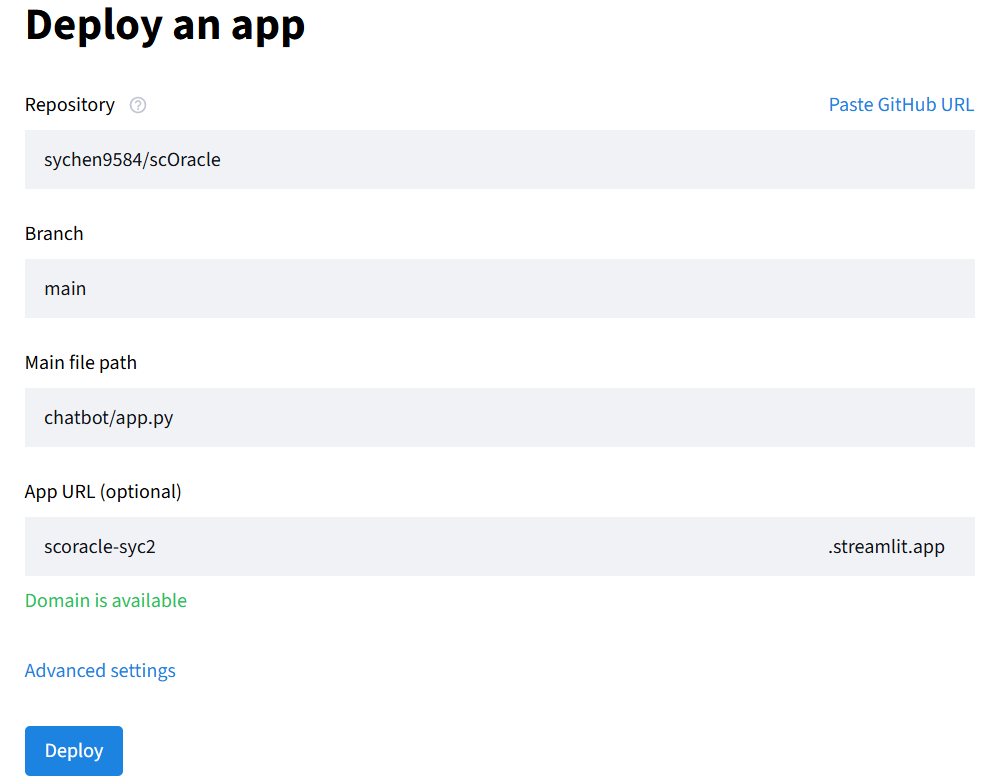
There are only three basic requirements to cloud-host a Streamlit app from a GitHub repo:
- A Python entry-point file (typically named app.py)
- A dependency file such as requirements.txt or uv.lock
- API keys for OpenAI + Qdrant, which can be securely configured via the app’s Settings tab or stored in .streamlit/secrets.toml within the repo
# .streamlit/secrets.toml example
OPENAI_API_KEY = "..."
QDRANT_API_KEY = "..."
And just like that, scOracle is live at https://scoracle-syc.streamlit.app/! Feel free to try it out, just bring your own OpenAI API key and start exploring single-cell insights through AI-powered search.
Future improvements for scOracle
Scaling up the knowledge base
Currently, scOracle only contains documentation for Scanpy, Seurat, and package recommendations from Awesome-Single-Cell. The next step is to ingest source code, API docs, and tutorials from other widely used single-cell analysis packages, such as Cell Ranger and Alevin-Fry.
Improve document chunking strategy
Documents are currently split using TextSplitter or CodeSplitter with default parameters, which may cutoff important context (e.g., function definitions, Markdown headers, or parameter descriptions). A more intelligent chunking strategy, such as header-aware splitting for Markdown and function-level parsing for code, would preserve semantic boundaries and improve retreival accuracy.
Decouple backend and frontend services
Deploy the LLM and vector store backend as an API (e.g., FastAPI) and keep Streamlit as a stateless frontend. This improves modularity, scalability, and enables multi-user session handling or access control.
Adapter-based fine-tuning or embedding optimization
Experiment with retrieval-tuned sentence embeddings or LoRA adapters to align the LLM more closely with domain-specific terminology and reasoning patterns, especially for complex or ambiguous biological queries.
